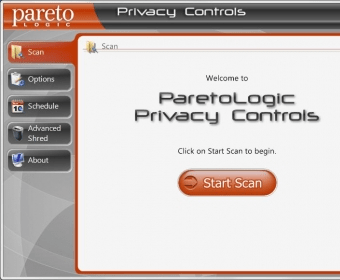
It's pretty hard to keep your privacy protected when you're sharing your computer with other co-workers. One solution comes from ParetoLogic Privacy Controls, a handy program that helps you erase the history for file sharing, chat and Microsoft Office.
Before proceeding with the scanning process, I recommend you to configure the program's settings, this way decreasing the time you have to wait for the scan to complete; you can choose the proper history filters from the Options menu.
A utility that could come in handy at some point is the Advanced Shred, a tool that enables you to permanently delete any file and all of its traces. Be careful though when choosing the files for deletion, as you won't be able to recover them later on.
Taking into consideration its name, I was expecting for more privacy configurations, like a password-protection enabler, browser history cleaner, cookies remover, etc.
Yet, the program does clear all Windows history logs in a matter of seconds, a lot faster than if you did it by yourself. Removing all the traces of your activity on the computer doesn't come cheap, but, in my opinion, it's worth it.
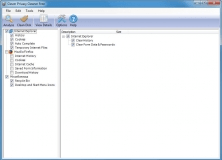
You can erase traces like cache, cookies, history and temporary Internet files.

Migo Digital Shredder Pro is a system maintenance tool and a file shredder.
Comments